Compare Products
Not sure which of our backing tracks solutions is right for you? These FAQs should help.-
Compare Products
-
Compare Products
MultiTrack Player - PC/Mac/iPad MultiTrack Stems Split Tracks Backing Track DVDs Technical Technical skill needed Low High for Ableton,Low for MultiTrack Player Low Very Low Hardware needed PC/Mac/iPad PC or Mac PC, Mac, Ipod, Ipad DVD player or PC/Mac. iPad, smartphone or Powerpoint Software needed PC/Mac Player ($49.99/£34.99)iPad Player ($19.99 inc 4 free songs)
MultiTrack Player, Ableton or any DAW Itunes, Quicktime, Windows Media Player, Powerpoint etc Buying Songs Can you buy tracks individually? 



How are purchased songs received? Download Download Download Physical product Format PC/Mac - WAV
iPad - compressed lossless audio
WAV for MultiTrack Player+ Ableton sessionfor DAW MP4 (video) DVD Songs available 300+ and growing Plus use third party wavs 300+ and growing 250+ and growing 245 in seven volumes Multiple songs users / discounts 



Is there a free MultiTrack of the month? 



Song Navigation Can you loop song sections? 



Can you jump forwards or backwards to any song section in perfect time? 



Can you change key? 



Can you change tempo? 



Can you use a foot pedal to loop/jump to song sections?  PC/Mac - USB/midi mapped for keystrokes iPad MIDI
PC/Mac - USB/midi mapped for keystrokes iPad MIDI (any MIDI controller)
(any MIDI controller)

Can you change the song structure in advance?  iPad Player only
iPad Player only Via DAW software
Via DAW software

Can you jump to any song section? 



Features Are there lead and backing vocals? 



On-screen words? 
 (use Split Tracks in Ableton)
(use Split Tracks in Ableton)

Can you create play lists? 



Can you save and name play lists?  iPad Player only
iPad Player only


Can you mix/adjust vocal levels? 



Can you mix/adjust instrument levels? 



Can you solo any instrument combination on the fly? 



Are there pads that provide transitions to songs even in different keys?  iPad Player only
iPad Player only


Can you import your own instrument parts or drum loops into WBB songs ?  PC/Mac Player only
PC/Mac Player only (using a DAW)
(using a DAW)

Can you create your own custom arrangements ?  PC/Mac Player only
PC/Mac Player only


Can you import your own songs or any other WAV based multi track song files  PC/Mac Player only
PC/Mac Player only


Separate foldback and front-of-house mixes? 



Front-of-house and foldback mixes 
 (via hardware controller in Ableton)
(via hardware controller in Ableton)

Optional click track? 



Spoken word audio cue for musicians? 



Instrument stems 14 14 N/A N/A Relative Price $$$$/££££ $$$$/££££ $$/££ $/£ We also have a helpful flow chart to help you decide which option is best for you.
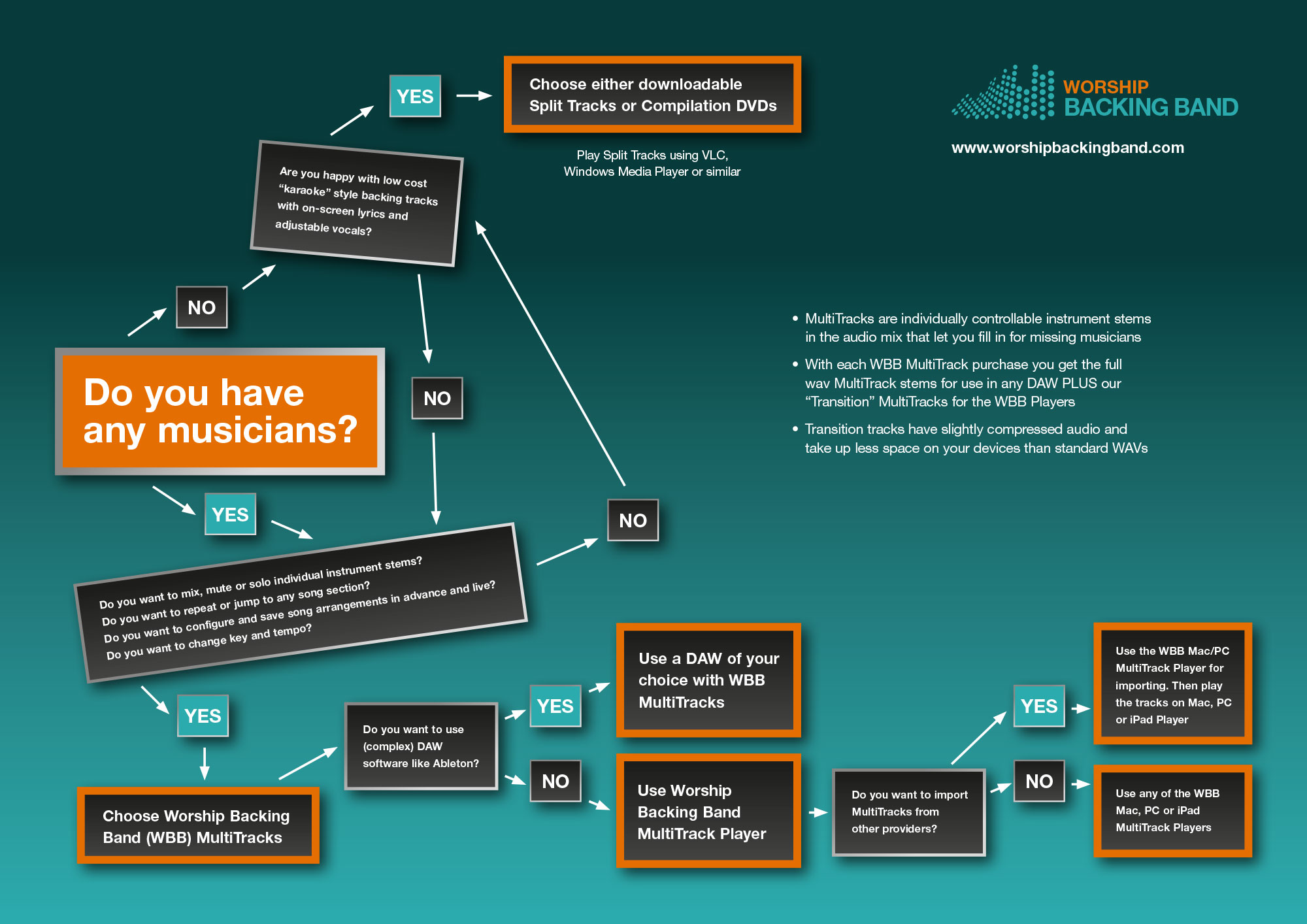
-
Still need help?
Got a question about our products or need some help or training in how they work? Our 'How To' videos and FAQs in the Help section should cover everything but...
If you still need help then please do email info@worshipbackingband.com. If your email is about an order please give the order number AND the email address used to place the order. If you have problems with the MultiTrack Player rather than email please instead complete this Technical Support Form.
