Here is how the licensing works both for the MultiTrack Player and tracks when you have more than one user.
Licensing more than one user/computer
When we sell you the MultiTrack Player and songs we are selling them to you as an individual or church generally for use on a single computer (but see “Exceptions” below). If you want to put the player and songs on an additional computer we ask that you buy an additional license for the Player and one additional license per song downloaded. You can click through to the links below to buy the licenses retrospectively:
MultiTrack PLAYER multi-user license – This is for when more than one person is downloading the Player to additional Mac/PC devices
MultiTrack TRACKS multi-user license – This is for when more than one person is accessing our MultiTracks
Split Tracks multi-user license – This is for when more than one person is accessing our Split Tracks
The principle is that you pay 50% of the normal cost of the Player and 50% of the normal cost of each song for each additional user.
You can buy the multi-user licenses at any point. So if you buy the track in January and add it to a second computer in March, just buy the license in March.
Please note that the Transition iPad player is not available at a 50% discount. This is because it is sold via the App store where we don’t have control over offering a second user discount.
Exceptions to the rule
We are happy to make an exception whereby THE SAME person uses the computer in the church as they do their personal computer for practise at home. In this instance just one license is required.
iPad users
Because of the way App store purchases (an iCloud IDs) work different users will need to purchase a new Worship Backing Band app if they are using a different iPad to yours.
If the same user has purchased both a Mac/PC Player and the iPad Player then they can use MultiTracks on both Players without further charge. A Multi-user Tracks license would be needed for a second user though. So in principle licenses are generally assigned to individuals.
Why are we charging for multiple users?
We feel that it is fair that the biggest users of the software and tracks pay the largest share. When you buy from Microsoft, you pay a fee to them based on how many computers the software is used on. When you buy songs from iTunes, you are meant to buy one song per user.
Developing our Player, recording the tracks, hosting the files, running the website etc etc have all cost many tens of thousands of pounds/dollars of investment. We’re a small independent business not funded by a ministry or some deep pocketed backer. We really do need to recoup that investment in sales of both the Player and the tracks. And without making some money we simply won’t be able to continue to offer support, develop the player and record new tracks.
The other reason that we charge for multiple use is that we pay a considerable fee to the Publishers of each song that is sold, each time it is downloaded. This is a way of ensuring that the original song writers are honoured for their work.
How do I download the Player/Songs onto multiple computers?
Each purchase comes with a number of download attempts. Use the first for the first computer then login to your account with the second computer and download there. If you run into problems please just contact us. Likewise with the song downloads. You’ll also find that with the songs once you have them downloaded into your first computer (in the Songs folder) you can save them to a memory/USB stick and transfer them to the same folder on your second computer. You can’t do this with the player though – with the player you must download directly from the website.
iPad users use download codes to get songs into their library. Click the link for more information.
What happens when I upgrade my computer?
You are welcome to transfer your license to another computer when you upgrade (please ensure that the Player and tracks are deleted from the original one though). You can follow the procedure described above for downloading. If you need to contact us for a new download link (i.e. you have used all your download attempts up on your previous computer) we will charge you a small admin fee.

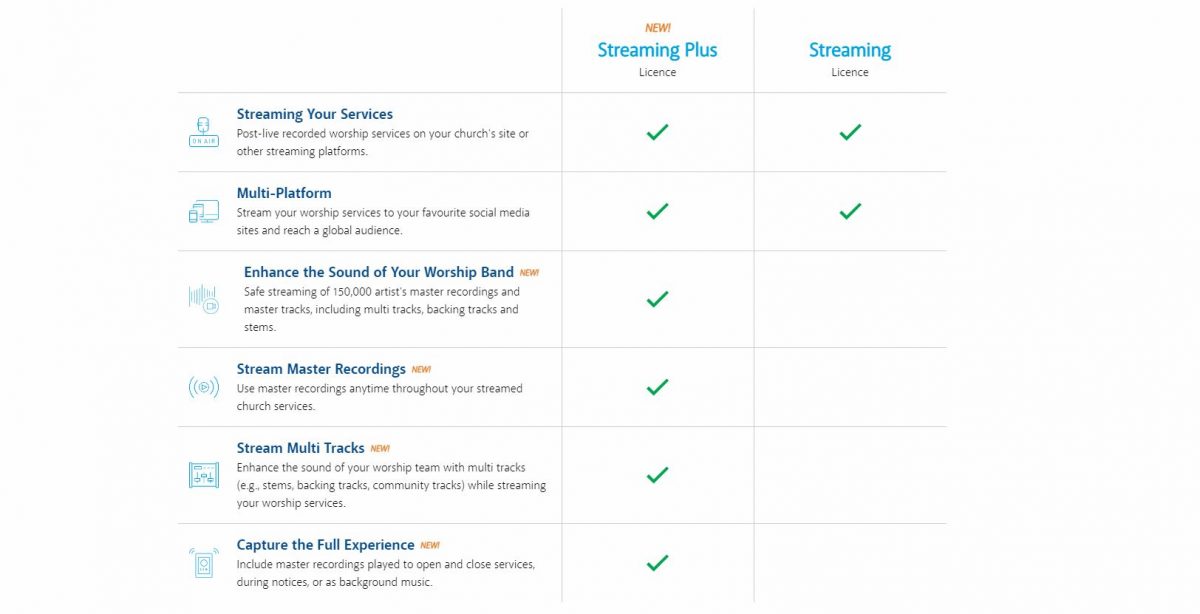
![Using Worship Backing Band for Livestreaming Songs [Update]](https://www.worshipbackingband.com/blog/wp-content/uploads/2020/11/CCLI-Streaming-Plus-Licence.png)

 How does licensing work for Worship Backing Band DVDs, Split Tracks and MultiTracks?
How does licensing work for Worship Backing Band DVDs, Split Tracks and MultiTracks?